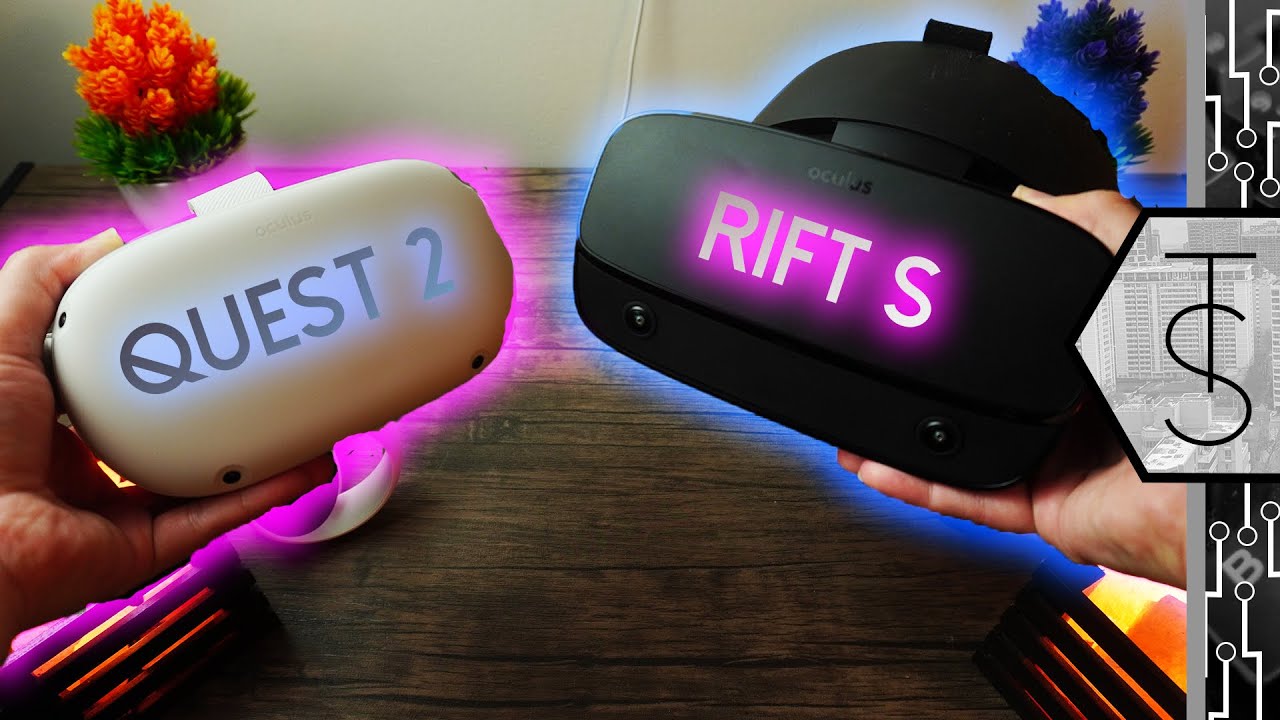The Quest 2 and the Rift S are two of the best virtual reality headsets available, but which should you choose? They both have advantages and disadvantages, and it all comes down to personal preference. We’ll compare the benefits and drawbacks of the oculus quest 2 vs rift s headsets below to decide which is right for you!
Oculus has decided to lower the price of the Rift S, their (formerly) flagship VR headset. It’s now the same price as the 64GB Oculus Quest 2 starter kit.
It cannot be easy if you want to get into virtual reality. After all, how should you choose between oculus quest 2 vs rift s if both have the same price? Although choosing between these two products is not easy, there are some key areas of comparison between oculus quest 2 vs rift s that everyone considering them should be aware of.
Features of Oculus Rift S Vs Quest 2
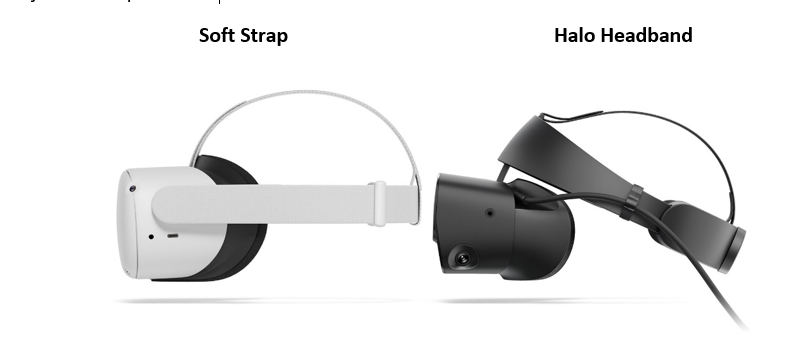
First and foremost, the Oculus Quest 2 is a standalone VR system that runs on a Snapdragon 865 processor, whereas the Oculus Rift S requires pairing with a gaming PC to function. However, using the Oculus Link cable, the Oculus Quest 2 can be paired with any of the best gaming PCs to access a wider range of games and work similarly to the Rift S.
The Rift S has a resolution of 1280 x 1440 pixels per eye and a refresh rate of 80Hz. Quest 2 has a resolution of 1832 x 1920 pixels per eye while having a refresh rate of 90Hz. It has upgraded the Quest 2 to offer a 120Hz refresh rate with a recent software update.
1 – The Second Quest Provides More Options
The oculus quest 2 vs rift s differs from its predecessor in one significant way. They planned quest 2 to be a standalone VR headgear and Oculus’ only VR headset.
Yes, purchasing a Quest 2 grants you access to a magnificent library of curated standalone VR experiences and the world of premium tethered PC VR experiences. It can transform a quest for an Oculus Rift with a USB connection of suitable quality and speed. Controller-free direct hand tracking is also available in the Quest 2 and Quest 1 resolution. It is a whole new and unique way to enjoy virtual reality.
Oculus Rift S can only be used as a tethered headset with VR features. It uses the same inside-out tracking technology as the Quest 2, but they have nothing else in common. The Quest 2 can go wherever it wants and do anything, whereas the Rift S is tied to a computer.
2 – The Comfort
Rift S features a halo-style strap with a pad that distributes some weight across your forehead. Designed with extended sessions in mind. The halo headband provides further stability and is simple to adjust to the perfect fit.
Soft Strap Halo Headband
It is more comfortable for most users than the cotton strap on Quest 2. However, there is an optional halo-style Elite Strap in Quest 2 that provides similar comfort. After about 30 minutes of use, all three are front-heavy and put pressure on the back.
3 – Graphics Capability
The Oculus Rift S is a tethered VR headset that works with a PC. It has the same features as the original Rift but streamlines and improves a few aspects. It has a per-eye resolution of 1,280 by 1,440 pixels and an 80Hz refresh rate, and it runs on your PC. The Rift S can handle graphics impossible to achieve with a solo headset. Because it connects to PCs via DisplayPort rather than HDMI, it is incompatible with several gaming laptops.
The Oculus Quest 2 is a standalone VR headset that runs on Android. The cameras are used to offer 6DOF motion tracking. It uses touch controllers similar to the Rift S. The device has a Qualcomm Snapdragon 865 CPU and a per-eye resolution of 1,832-by-1,920 pixels, with a refresh rate of up to 90 frames per second. It can be connected to your PC via a $79 USB-C connection and used as a tethered headset like the Rift S. The Rift S’s connected capabilities may render it obsolete. Oculus shares this sentiment.
4 – Oculus Rift S Vs Quest 2 Games

Most SteamVR titles should function on the oculus quest 2 vs rift s. However, setting up the Quest 2 as a tethered VR headset can be tricky. Each device will have access to the Oculus game store, so there should be no change in in-game availability.
Because the Oculus Quest 2 is a standalone VR system. It can access the Oculus game catalog and even save games on the device without requiring a PC connection, which can be very beneficial when wanting to get right into the action.
5 – Wireless Independence
The major benefit of the Oculus Quest 2 is that it is fully wire-free. There are no cords required for the headset and controllers to function (unless charging the headset). You don’t have to wrangle a large cable linked to a computer to put it on and start playing. With the $79 Oculus Link cable, you can play it tethered.
In terms of oculus quest 2 vs rift s VR experience, the Quest 2 is fairly similar to the Rift S but with a considerably greater resolution (1,832 by 1,920 vs. 1,280 by 1,440). It is Snapdragon 865 CPU powerful enough to run games like Beat Saber and Superhot VR directly on the headset. The Quest 2’s PC power is outclassed by the Rift S, but they can still upgrade it by purchasing an additional cable.
6 – Sound Quality
The Rift S speaker is noticeably weak and tinny compared to the Oculus Quest 2. Explosions will have the sound of a toy speaker. Both Quest and Quest 2 have good audio quality. Using headphones will improve the quality even more (all three have 3.5mm headphone jacks). The HTC Deluxe Audio Strap is also compatible with Quest and Quest 2.
7 – PC Play
Whatever headset you choose, you’ll have to deal with a thick, long cable connecting it to your computer. That’s how tethered virtual reality works, and it’s still a pain. You can use cable management to reduce slack and avoid tripping or pulling anything down, but you’ll still have to carry a large wire over your shoulder. In addition, the Rift S has a lower resolution than the Quest.
The Rift S has a significant advantage over the Oculus Quest 2 in terms of its store. It uses the PC-based Oculus Store, which has amassed an impressive library of games and apps. There are many interesting things to try here, including a more feature-rich and moddable version of Beat Saber. You can also browse SteamVR for more games if the Oculus Store isn’t enough (though be prepared to wrestle with settings to get the two platforms to work with each other). However, those features are also available on the Quest 2 with Oculus Link.
8 – They’ve Both Got Facebook Baggage
Whatever Oculus headset you choose, you’ll have to deal with the company’s contentious decision to require all Oculus users to have a Facebook account. It’s up to you whether that’s a problem for you.
You might not mind if you already have a Facebook account. However, you should be aware of this development! Some users have been able to get around the Quest 2’s Facebook requirement, but doing so risks having your account banned and your headset locked out of the store.
Things are a little better with the Rift S, as it is possible to use Open Source HMD drivers. However, there are trade-offs in terms of performance and stability.
9 – Control Schemes
Because the Quest 2 and the Rift S both have 6DOF motion tracking and use Oculus Touch controllers that are very similar, they can provide similar experiences, even if they don’t look the same.
The system can track your orientation (which direction you’re facing) and your position (where you’re physically located) using 6DOF motion tracking. Three measurements for orientation (pitch, yaw, and roll) and three for the position (up/down, left/right, and forward/backward) give rise to the term. The Oculus Go and other 3DOF headsets and controllers can only track orientation, whereas the Quest and Rift S can track everything. That makes a big difference in VR because it allows you to move around and manipulate your surroundings in three dimensions. You can only point with 3DOF.
There’s an analog stick, two face buttons, a menu button, and two triggers under your index and middle fingers on each controller. Analog sticks and buttons, while triggers and motion tracking covers virtual pointing and gripping with hands cover traditional video game controls. They perform admirably on both headsets.
10 – System of Protection
Both headsets have an improved Guardian system that keeps track of your playing area. To determine where you can safely use VR on the original Rift, you had to physically drag a controller around your room in front of both external sensors. The outward-facing monochrome cameras on the Quest 2 and Rift S turn on, allowing you to paint the boundaries of your play area by pointing a controller at the floor and treating it like a laser pointer. The Guardian system’s camera recognizes multiple play areas, allowing you to create boundaries in different rooms.
11 – IPD
It can adjust fully quest from 58mm to 72mm. Quest 2 has three positions with limited adjustment: 58mm, 63mm, and 68mm. They fixed the IPD of the Rift S at 63.5mm, though its software can simulate IPD adjustment up to a point.
Which Virtual Reality Headset Should You Choose?
The Quest 2 and the Rift S are two of the most anticipated virtual reality headsets on the market, and choosing between them can be difficult. How do you know which one will work best for your needs, given their similar price tags? Let’s compare the advantages and disadvantages of the oculus quest 2 vs rift s headsets so you can make an informed decision.
Pros of Oculus Quest 2:
- The model is light and comfortable to wear for long periods.
- It is capable of providing precise motion tracking.
- The device has a bright display and a powerful processor.
- It operates without the use of any cables.
- They include optional PC tethering through an auxiliary connection with the unit.
Cons of Oculus Quest 2:
- The VR headset’s battery life should have been better.
Pros of the Oculus Rift S:
- The device is small and portable.
- It presents you with great images.
- There are no external tracking stations on it.
- They include backward compatibility with the product.
- The model has a solid construction.
Cons of the Oculus Rift S:
- The VR headset’s refresh rate is lowered.
While both VR headsets should provide you with the immersive experience you desire, we believe the Quest 2 has the edge over the Rift S. Its status as a standalone VR console system gives you more flexibility and eliminates the need to buy a gaming PC.
Of course, if you already own a gaming PC, the Rift S may be a viable alternative. However, the Quest 2 has slightly better specs than the Rift S while costing less, which is a significant advantage.
Conclusion
The Oculus Quest 2 and the Oculus Rift S are the two top-of-the-line VR headsets available right now, but with so many similarities, how do you know which one to buy? To help you decide which VR headset is right for you, we’ve compiled everything you need to know about the quest 2 vs rift s headsets.
Frequently Asked Questions
Is virtual reality space-consuming?
A: It varies depending on the game, but most require little space. You can get by with a space as small as a 3-foot radius circle. However, the more room you have, the more enjoyable it will be. Instead of teleporting, you’ll be able to walk around more.
Without a PC, how does Oculus Quest 2 work?
A: Is it possible to use Oculus Quest without a computer? The Oculus Quest (and the newer Quest 2) are standalone virtual reality headsets that don’t require any cables or connections to work, so you don’t need a nearby PC, and the headset is completely portable.
Are there any free games in Oculus Quest 2?
A: Fortunately, each VR headset comes with a selection of free games, and the Oculus Quest has several excellent options to choose from. On the Oculus Quest, you can play multiplayer games for free with all of your friends.